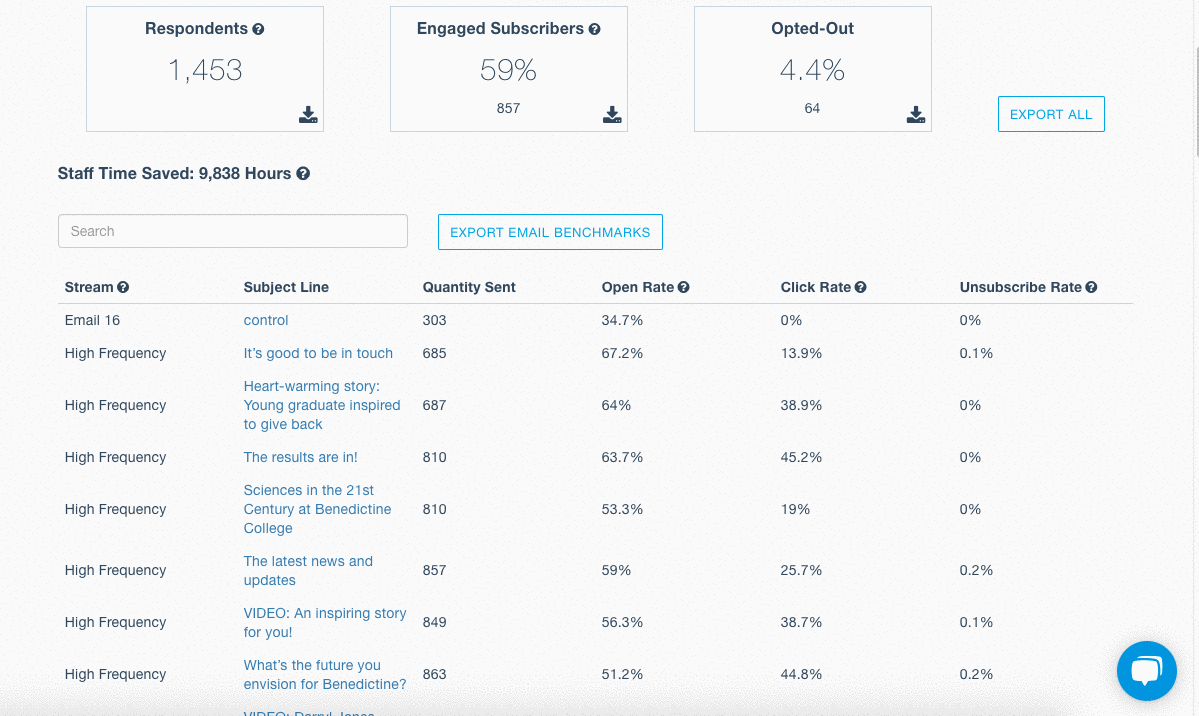How do I see the list of people who were sent a certain drip email?
You can see the emails that have already been sent by visiting Reports and clicking on the “Automated Cultivation” tab. This shows you the emails that have already been gone out, quantity sent, open rate, click rate, and unsubscribe rate.
Simply click on the email subject line to see the list of people who have received, opened, clicked or unsubscribed that specific email. You can toggle between the emails delivered, opens, clicks, and unsubscribes.
When you are toggled on a certain metric, simply click “Export” to download a .csv list.