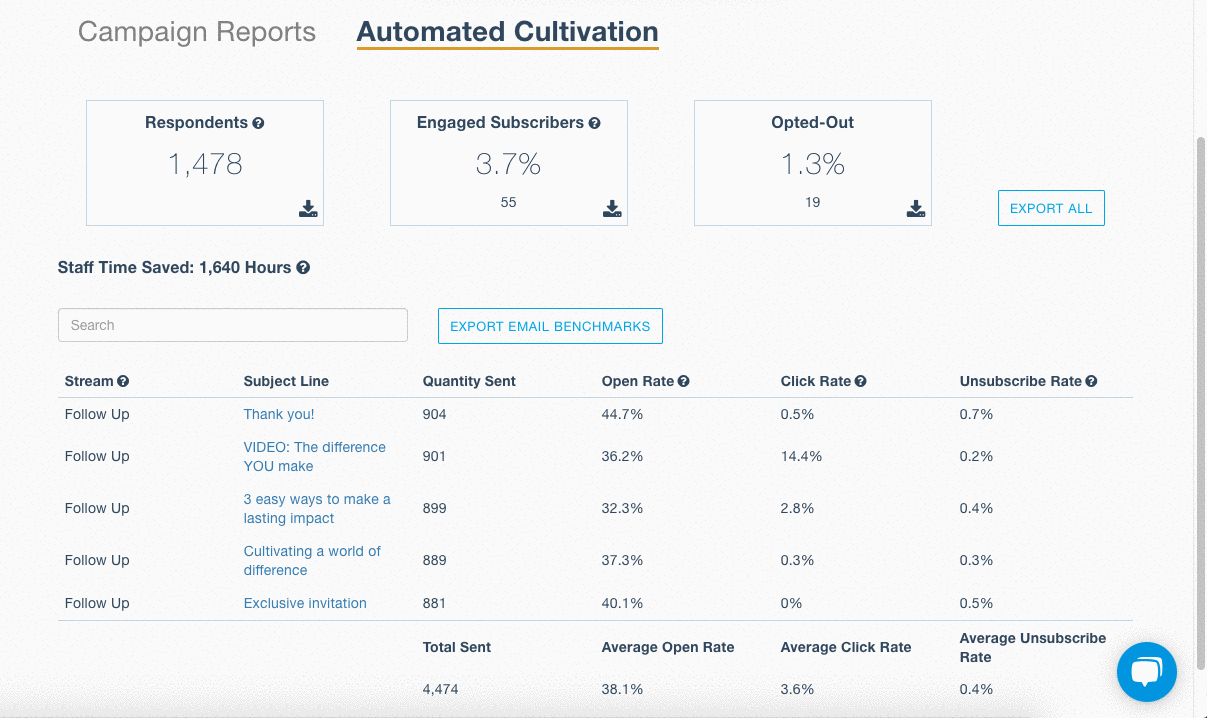How do I see the list of people who opened a certain email?
You can see a list of people who opened a certain email by going to Reports, then clicking into the “Automated Cultivation” reporting tab at the top of the page. By typing in the search bar for the email you’re looking for (ex. HF Email 7) and clicking on the subject line that appears, statistics for that particular email will appear. From here, click on “Open Rate” at the top of the page, which then populates data on who’s opened that specific email. This is exportable in .CSV format by clicking on the “Export” button in the top right-hand corner of the page.